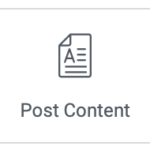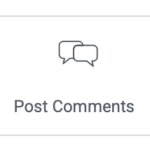ローカルCA局の構築手順 (OpenSSL, Debian)
opensslのインストール
# apt install openssl <— 標準でインストールされていた
「CA局」は、通常、「認証局 (Certification Authority)」の略として使われます。認証局は、インターネット上で電子証明書を発行・管理する機関のことです。デジタル証明書は、オンラインでの本人確認や安全な通信を可能にするために使用されます。
Gemini
SSL (Secure Sockets Layer)は、インターネット上の通信を暗号化し、安全に行うための技術です。SSLは、Webサイトとブラウザ間のデータの盗聴や改ざんを防ぎ、安全な通信を確立するために使用されます。SSL証明書は、Webサイトの身元を証明し、暗号化された接続を可能にするデジタル証明書です。
Gemini
ディレクトリ構造の作成
秘密鍵や自己証明書を保管するディレクトリを作成する。
# mkdir /etc/ssl/localCA
# cd /etc/ssl/localCA
# mkdir certs crl newcerts private
# touch index.txt
# echo 1000 > serial
ルートCAの秘密鍵と自己署名証明書の作成
# openssl genrsa -out private/ca.key 4096
# sudo openssl req -x509 -new -nodes -key private/ca.key -sha256 -days 3650 -out certs/ca.crt
Country Name (2 letter code) [AU]:JP
State or Province Name (full name) [Some-State]:Tokyo
Locality Name (eg, city) []:shibuya
Organization Name (eg, company) [Internet Widgits Pty Ltd]:karaie
Organizational Unit Name (eg, section) []:administrator
Common Name (e.g. server FQDN or YOUR name) []:trail
Email Address []:trail@gmail.com
OpenSSLの設定ファイル (openssl.cnf) の作成
# vi openssl.cnf
[ ca ]
default_ca = CA_default
[ CA_default ]
dir = /etc/ssl/localCA
database = $dir/index.txt
new_certs_dir = $dir/newcerts
certificate = $dir/certs/ca.crt
serial = $dir/serial
private_key = $dir/private/ca.key
default_days = 365
default_md = sha256
policy = policy_anything
email_in_dn = no
preserve = no
copy_extensions = copy
[ policy_anything ]
countryName = optional
stateOrProvinceName = optional
localityName = optional
organizationName = optional
organizationalUnitName = optional
commonName = supplied
emailAddress = optional
[ req ]
dir = /etc/ssl/localCA
default_bits = 2048
default_keyfile = $dir/private/ca.key
distinguished_name = req_distinguished_name
attributes = req_attributes
prompt = no
[ req_distinguished_name ]
countryName = JP
stateOrProvinceName = Tokyo
localityName = shibuya
organizationName = trail
OrganizationalUnitName = admin
commonName = trail
[ req_attributes ]
サーバー証明書の作成
# openssl genrsa -out private/server.key 2048
# openssl req -new -key private/server.key -out server.csr
Country Name (2 letter code) [AU]:JP
State or Province Name (full name) [Some-State]:Tokyo
Locality Name (eg, city) []:Shibuya
Organization Name (eg, company) [Internet Widgits Pty Ltd]:trail
Organizational Unit Name (eg, section) []:administrator
Common Name (e.g. server FQDN or YOUR name) []:trail
Email Address []:trail@gmail.com
Please enter the following 'extra' attributes
to be sent with your certificate request
A challenge password []:proxmox
An optional company name []:trail
root@ca:/etc/ssl/localCA# openssl ca -config openssl.cnf -in server.csr -out certs/server.crt -days 365
Using configuration from openssl.cnf
Check that the request matches the signature
Signature ok
The Subject's Distinguished Name is as follows
countryName :PRINTABLE:'JP'
stateOrProvinceName :ASN.1 12:'Tokyo'
localityName :ASN.1 12:'Shibuya'
organizationName :ASN.1 12:'trail'
organizationalUnitName:ASN.1 12:'administrator'
commonName :ASN.1 12:'trail'
Certificate is to be certified until Mar 26 07:57:11 2026 GMT (365 days)
Sign the certificate? [y/n]:y
1 out of 1 certificate requests certified, commit? [y/n]y
Write out database with 1 new entries
Database updated
private/server.keyにサーバーの秘密鍵、
server.csrに証明書署名要求(CSR)、
certs/server.crtにサーバー証明書が保存されます。
クライアントへのルートCA証明書の配布
certs/ca.crtをクライアントに配布し、信頼されたルートCA証明書としてインストールします。